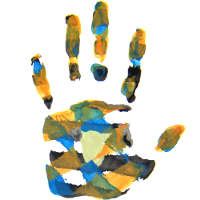Launch the dddcms web server by simply running the file:
your_ddd/.../ddd.py
(where "..." is the real name of the folder, not a placeholder)
It will run on the port configured in your_ddd/.../config.py, port 8080 by default. So you should be able to see your ddd at http://localhost:8080.
To have ddd running in the background, I'd suggest adding a simple script to your user's crontab (on unix). An example script is attached below. Entering it in the crontab works like this:
$ crontab -e
(an editor opens, enter the following:)
0-59 * * * * /home/you/check_running.sh >> /home/you/ddd-log 2>&1
Like that, the ddd instance will be checked once per minute. If it died for some reason, it is restarted automatically (the script checks if ddd's process ID is still running).