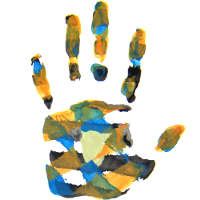Do you have a Samsung S2 Pebble MP3/OGG player? Have you lost its USB adapter plug? Do not despair. The dongle can be replaced.Samsung S2 Pebble MP3/OGG player views The pebble is nice because it can play ogg audio and is small. What sucks is that you can swiftly lose the separate USB adapter, which you need to plug into the headphone jack to charge and/or place audio files on it. If you have a pebble, you know what the adapter looks like: a 3.5mm headphone jack ("kleine Klinke") back-to-back with a USB standard A plug. One important detail: the jack has 4 rings, not the usual 3. Here is how to build a replacement adapter: - get a 4-ringed headphone jack. - get a type A USB plug. - connect them :)

Which ring corresponds to which USB line in the Samsung S2 Pebble MP3/OGG player. Note that you need 4 metal rings, not 3. 4-ring 3.5mm jack to USB connections: plug tip / 1st ring: D-/white 2nd ring: D+/green 3rd ring: ground/power supply negative pole/black plug base / 4th ring: +5V/red Hints: - Easiest is to cut a USB cable from an old/broken USB device, like an old mouse. Open the cable mantle and find the four colored USB cables inside. Connect those to the back side of your 4-ringed headphone jack. - A three-ringed headphone jack will not work. - If your pebble is glowing in an odd color and doesn't react as usual, you can reset it by disconnecting and reconnecting the battery (I got that while trying out the connections). The case looks pretty closed, but it is quite easy to open it by inserting something flat into the groove on the pebble rim. No cutting is necessary, just use a blade to slightly open the gap between the case's halves, then use a small flat screwdriver or somesuch with mild force. You can clip the halves apart by sliding it all around the rim. Inside, the battery is that package wrapped in shiny silver metal foil. The battery can be easily pulled out off its sticky tape. Finally, just pull the battery's plug, take a moment to think of something pleasant, then plug it right back in. The device has thus done a hard reset. Be careful not to bridge the battery terminals with your screw driver. They are sticking out of the plug. Warnings Never plug this non-standard cable's 4-ringed end into any other device than the Samsung S2 pebble! The plug base ring is usually used as ground terminal in audio jacks. In the S2 pebble's USB, the base ring is used for +5V instead. Imagine, and do not do this, just imagine you accidentally plugged the cable built by these instructions both into a usb port and a headphone jack of your laptop: the USB's 5V supply would be shorted to the audio GND. Something ought to fry. Also, the +5V and GND rings are right next to each other and together take up the space of the usual ground ring in audio applications alone. So it is conceivable that a recepticle laid out for three rings may short out the S2 cable's first two rings. That would short out the power supply wires of the USB, which is not a good idea. Things may blow. Anecdotal In my case, I have for years feared losing the USB adapter, rendering the device useless except for its common stone pebble like properties (skipping on a lake). A long time ago, when I was on some techno-garbage patch, I by chance saw a four ringed headphone jack cable sticking out from the rubble. I ripped it out and took it home in anticipation, where it lay in a drawer for many moons, while the S2's adapter was still with me. This was wise, as my ancient fear of one day losing the adapter has finally come true. The prophecy fulfills: "Hey, look, here is that 4-ringed jack I found two years ago!" Little jack, it is time to submit to your foreseen fate. When testing the wires against the plug ring with a resistance meter, I found that one of its cables was broken. So I ripped the entire mantle off the jack's backside and found again four soldering rings inside (in reverse order). With that plugged in the pebble and a desk power supply set to 5V I could test which of the terminals are for the power supply (that's when I managed to put the device in a crashed state and had to open it to reconnect the battery). I also had a ripped off USB A cable lying around and found the four wires inside colored according to the USB spec (red, black, green, white). To test, I used a USB hub between my computer and the pebble cable, in the hope to protect my computer in case of failure :) Voilà, my first wild guess on the D+ and D- polarity was right, I did not have to swap the green and white wires. Makes me wonder if they work both ways, but I guess not. Finally, I encased the solder points in a hot glue mantle. Now the Samsung S2 pebble ogg player is finally charging again :)

If not noted otherwise, the work on this website by Neels Hofmeyr is licensed under a Creative Commons Attribution-ShareAlike 4.0 International License.