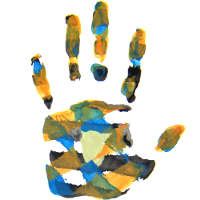Back in the days, I used to install linux distributions from a CD-ROM, a DVD or later a rewritable DVD. But this is the future -- I don't even have an optical disk drive at all. The next best thing to use for installing linux is a USB stick -- cat the installer ISO to a USB stick and boot from it. But still, that's kind of stupid. Why shift the data onto another physical device when there's plenty of storage right there in my laptop?
It's of course possible to do an HD-only install, but it's not really easy to know how. After some head scratching and tutorial scraping, I figured out this way of installing debian without any additional device required:
The above is a way to run through the installer on the current machine. Here is another way which directly installs a new Debian onto an (external) harddrive which is then ready to be booted from: