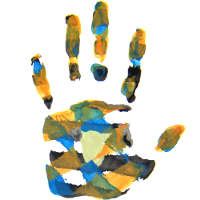To remove an item, you need to first go to the parent folder of that item, just like when you added it. Click the button marked "..." on the top-left of the page and choose the "delete" tab.
You will see a list of all children of that folder, each having a checkbox next to it. Check all those items you want to remove, and click one of the buttons labeled "Move to trash" in the list.
Note that it is not possible to remove the root folder, which is good :)
Also note that ddd never actually deletes anything from your content database, it moves things to the trash instead. The trash can grow very large; you may want to empty it out (fully or partly) every now and then.