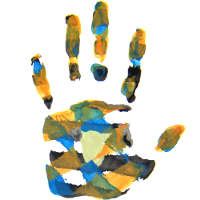These pages explain how ddd works as seen from the filesystem. If you are using the web-interface only, you can just browse to see the different looks, ignoring the tech talk.
Every item you see in the navigation is a real folder in the file system. Only the topmost item is a link to the document root. Its label can be configured in config.py (see below).
The folders inside a folder are its child items. The text shown by default is in a file called "_text", one for each individual directory, which contains HTML markup (stuff that lives inside a tag). The "_text" file may be omitted (maybe useful for file listings etc.).
By placing certain control files and folders (like _sort, _files, _photos, ...), you can change the view behaviour of a folder, like order of items, whether to show a file listing or a photo gallery view, etc.
Any filesystem changes are available on the web immediately, and you can version them, e.g. using Mercurial.
In a new item a.k.a. folder, you will usually simply create a "_text", to show some text content, and drop any other files you want to be shown on the web next to the "_text" file.
But if you don't like the way ddd shows one of your folders, come here to find a way that (hopefully) does what you want, and imitate its control files: the examples listed on the left demonstrate what each different view mode looks like in the file system.
Note that the name of each control file can be configured in .../config.py, in case your content collides with a control file's name. However, such a change is for the whole ddd, so you will have to rename all current control files to the new names yourself.