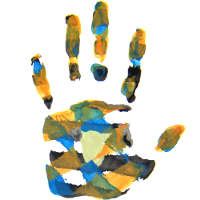To add short descriptive texts (annotations) for your files and photos, create a folder named "_annotations". This folder should contain text files with the same filename as the one it is describing, but a "." attached.
For example:
file1
katze1.jpg
have their annotations in
_annotations/file1.
_annotations/katze1.jpg.
Note, the annotations for files in the "_files" dir (see selected files only) still remain in the parent item's "_annotations" folder, they do not go in "_files/_annotations".
_files/file1
katze1.jpg
also have their annotations in
_annotations/file1.
_annotations/katze1.jpg.
The dot is appended to keep common tools from mistaking annotation files for images, etc.
The file annotations are shown in the file listing. Photo annotations in the photo view (click on a thumbnail).
Note that annotations may contain HTML markup. This is shown here by the word "annotation" styled differently for each file.