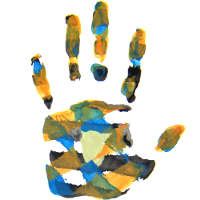This is almost the least configured variant. It has a "_text" file (which is this text). Otherwise, you can drop in any files you like, and ddd will list them. The actually least configured way is simply a directory. Any files and pictures in it will be listed. See no text.
The names of files like "_text" can be configured in .../config.py, in case one of your own content filenames collides with a ddd filename.
Images are viewed as clickable thumbnails. These lead to the photo gallery view. The size of the thumbnails is configured in .../config.py. If a folder has photos, you can also switch to-and-from the photo view by clicking the same folder again in the navigation. (To omit photos, see no photos)