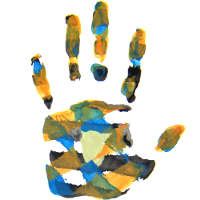To add a new item, you first need to go to the parent item under which you would like to add an item.
For example, go to your root folder by clicking the topmost link in the navigation.
Then, click the button labeled "+" among the buttons on the top-left of the page.
You will see a textarea, where you can enter any number of folder names you would like to add, one per line.
You can also upload a file, by using the file chooser at the bottom.
Note that your new item will be sorted into the navigation list according to the current rules. By default, the names are listed in alphabetical order. To change the order of items in the navigation, see order of items.
Once a folder exists, you can edit its text.