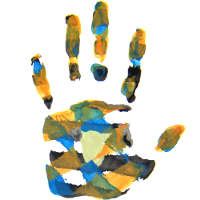The item order displayed in the navigation tree is controlled by a simple list of names.
When logged in, click the button marked '...' on the top of the website. That shows, among other things, the list of items as they are currently sorted.
Simply edit this list and save.
The easiest way to do that is to cut-and-paste entire lines. If you don't know what that means:
- go to the start of a line with an item name
- hold Shift and hit the Arrow-Down key (select that name)
- Hit Ctrl-X (or select Edit - Cut from the browser menu)
- go to the place the item should have
- Hit Ctrl-V (or select Edit - Paste from the browser menu)
For convenience:
- blank lines are ignored
- non-existing items are ignored
- you can supply only a few items in your order list. These will appear at the start of the navigation, and the remaining items are appended to the bottom, in the normal sorted fashion.
- no need to re-type: if you empty out the list, save and go back to the sorting dialog, all items will re-appear in alphabetical order.