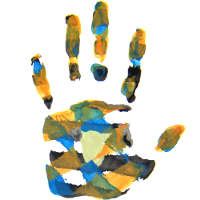There may be some items that you'd like to hide from the navigation tree. This is useful, for example, for folders containing JavaScript or CSS style files.
- Go to the parent folder of the item you'd like to hide,
- click the "..." button on the top and
- choose the "config" tab
You will see a list of files and folders (if any). Each has a checkbox in the "hide" column.
Note that the items you "hide" this way are still available to the public! The only effect the "hide" checkbox has is that the item will not be listed. But, if its URL is requested explicitly, ddd will gladly serve the file or show the folder.
If you want to effectively make items non-public, well, then don't put them in your ddd! Hidden items still need to be accessible because you want to be able to use the script or image files in hidden folders on the web.
Note that there also is a different way of hiding files and photos, by moving those that should be shown into a sub-folder called "_files" or "_photos", respectively. This way is more convenient
- if you have many many files, half of which should be hidden, and you simply want to upload them to the right place and be done with it.
- for editing directly in the filesystem, not using the web-interface.
For example, make an image file visible, hiding all others, like this:
- go to the parent folder of the image.
- click the "..." button, select the "move" tab.
- prepend "_photos/" to the image file you want to be visible. E.g. if the entry field said "paddling.jpg", make it "_photos/paddling.jpg".
The "_photos" folder will be created and is hidden by default. It works the same for files, using a "_files/" folder.