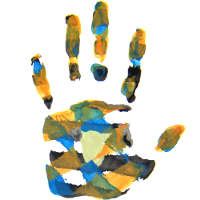To edit the text content of an item, first go to the item itself, then click the button marked "text" on the top-left of the item's web page.
- With JavaScript disabled in your browser, you can edit the HTML markup only.
- With JavaScript enabled, you will see tinyMCE, a nice WYSIWIG ("What You See Is What You Get") editor. It still supports editing HTML markup directly, just hit the "HTML" button in tinyMCE.
Save your edits by clicking the button below the text edit area. The changes will be on ddd's web immediately.
- Be aware that while you type, your changes are NOT saved (except in your web browser's history, maybe). So if your computer crashes or your web cuts out, ALL YOUR CHANGES MAY BE LOST! So, do not go for more than 5 minutes of editing without saving in-between.
- Also be aware: If, while editing, you click another or even the current item in the navigation, you ABORT the edit, possibly losing all changes. If that happened by accident, try to simply hit the browser's back button to continue editing (see also recovery below).
- Also be aware: If two people happen to change the same text at the same time, one of their edits will probably be lost and has to be recovered from the trash.
Note that ddd never just overwrites a text. It moves all previous versions to the trash.
If you want to compose large chunks of text, consider these options:
- edit your text in any editor you like, gradually saving locally on your home computer's harddrive. Once you're finished, place the complete text into your ddd web-interface by copy-pasting into the edit page.
- edit the _text file in the filesystem of the ddd, directly.
- edit the text in another working copy (e.g. a Mercurial-clone) and push the changes to the web host via ssh. You can add a hook to automatically update the web once you pushed new changesets.
If you accidentally aborted an edit, but recovered your changes from e.g. your browser history (e.g. by hitting the 'back' button), you may have to copy-paste your content into a new editing page opened in another browser window.
Well, and if you grow tired of an item, you can remove it.